In the digital revolution 4.0, Thanks to this, users have easy access to the most advanced technology, in the field of video conferencing today The company has created many solutions so that conferences are no longer a distance.
So what is the solution?? Onetel would like to introduce a few Video conferencing solutions with software best today
What is the current video conferencing software?
You already know very well or already know about online conferencing, what is online conferencing is not it and the advantages and disadvantages of video conferencing technology bring us in life..
Here it is software list in the best and most popular video conferencing implementation solution
1. Skype – Videoconferencing software
It must be said that Skype software is very familiar to users in Vietnam. Why is that?? because Skype is completely free to use: Allows simultaneous audio calls 25 people and texting are easy, Skype also supports incoming small group video calls 10 Participants.
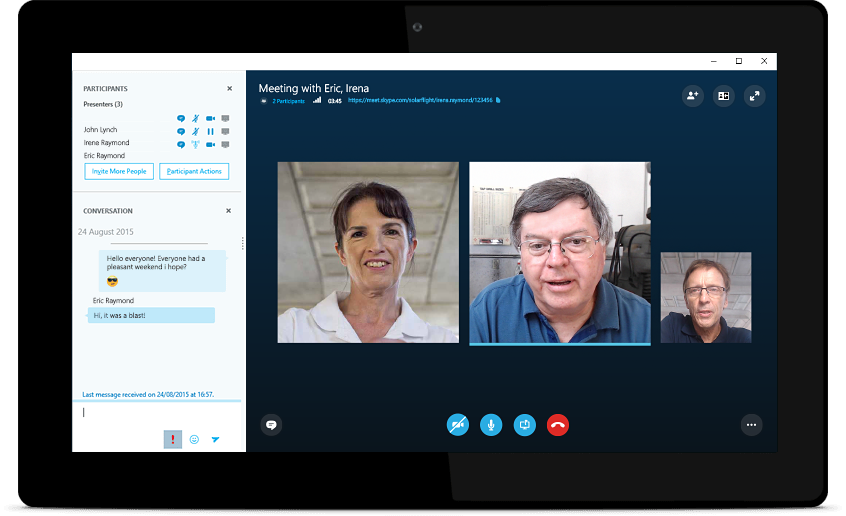
2. Go ToMeeting
Go ToMeeting is also one of the best and best known free video conferencing software available.. This service is suitable for small businesses and large businesses because you can add more 3 people in 100 participants in a video call.
At most 6 People are allowed to play videos in a free plan however if you want to expand up to 25 people, You need to pay for a professional plan of service.
GoToMeeting is especially useful for companies whose employees work online everywhere or work from home during a pandemic season because it is so easy and efficient to summon everyone through an online meeting. without moving to any specific location.

3. TrueConf Online
TrueConf is a leading Russian Videoconferencing software provider. TrueConf also supports most desktop and mobile operating systems, Also supports WebRTC on Chrome and Firefox browsers.
TrueConf Online only allows maximum free of charge 3 point. You can expand up to 250 point, but of course there is an extra charge. TrueConf also allows users to download server software to install a dedicated video conferencing system.
TrueConf has 4 Meeting modes for different purposes: Video call (resolution to fullHD), Multi-point video conferencing, Online class, Virtual meeting room (4K resolution) for very good image quality. uses H.264-SVC encoder over VP8.
However, due to the fee service, the quality is more guaranteed. If you are a business, need security and stability, you should install TrueConf on its own server and buy 1 permanent or annualized licenses.

4. Google Hangout
Hangouts chat is integrated with G Suite so that there is no extra charge for customers to use it. This is considered the right messaging platform for groups, make the job easier and quicker to exchange. From that, Save time for getting the job done.
This application uses dedicated virtual rooms to host projects over time and chats in series. Thereby, You will keep track of your progress and know what to do next. Hangouts chat supported 28 language and max 8.000 members used.
Google Hangouts is a web-based video conferencing solution. This service is developed by Google and the hangouts that you will start using the device connected via a smartphone., tablet and computer. You can use your Gmail or Google Plus account for using this service. If you currently have an HD camera you can use it for starting 720p HD hangouts
Video calls can allow incoming 10 Participants (or up to 15 if you are using a Google Apps account at school or organization). In a video Hangouts, Participants can combine use of the Hangouts app.
Hangouts works from within Gmail and Google+, and from mobile devices.
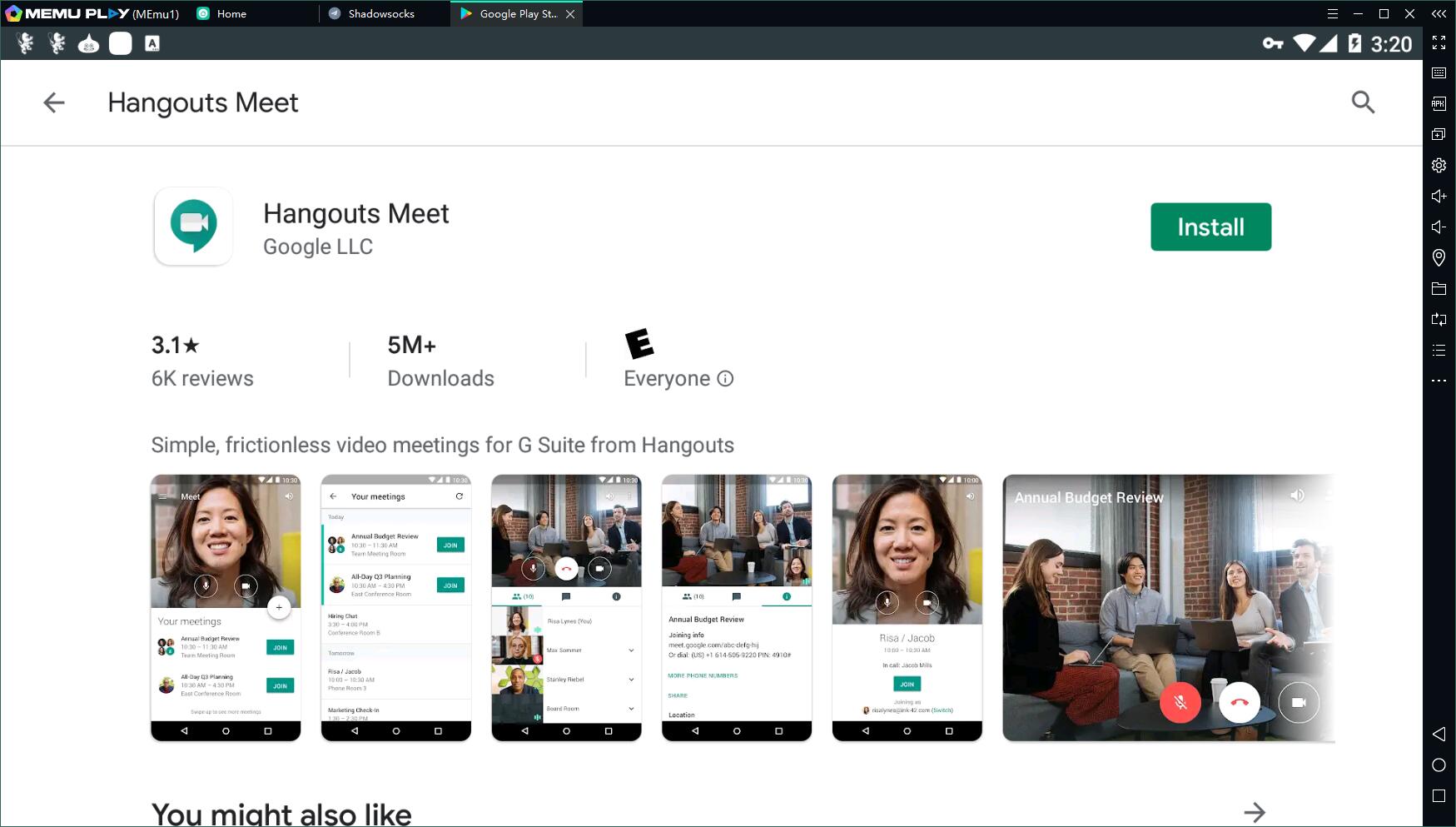
5. Zoom meeting
Zoom meetings create online meetings with video or voice anywhere as long as there is an internet connection. Easy to deploy meeting rooms with clear quality, face to face, high quality screen video sharing and instant messaging.
Zoom's advantage over its competitors is compact, Easy to use, allows hundreds of people to call video simultaneously and for free. Zoom has become one of the most popular communication platforms used for organizing conferences, the meeting, lessons

———————————————————————————————
Have you used the online conferencing software to organize an online meeting before?? If the answer is no, then this platform is really worth your review and the above sharing will help you more easily manipulate during use..

