Cam340 + High quality video images
Cam340 + provides an online conference room experience with 4K image quality at 30fps. 4X zoom capability as a traditional optical camera, CAM340 + can zoom in and out and move around without losing image quality.
Specifications
-
- Camera
-
- Crystal clear image support up to 4K
- Frame rate: 4K 30fps; 1080p , 720p , 960×540, 848×480, 800×448, 640×480, 640×360, 424×240, 320×240, 320×180 at up to 60fps
- Extremely wide viewing angle of 120 °
- Lens iris, focus, zoom: permanent
- Automatic light balance, Camera editing on PTZApp software
- Minimum distance: 80cm
- Backlight compensation technology and 2D noise reduction technology to optimize light balance in different conditions
- Screw holes for standard stand mounting
*Get notified when this function takes effect, Please send a request to our technical support and leave your contact information. http://www.aver.com/technical-support
-
- Zoom, Move horizontal and vertical
-
- Zoom: Up to 4X use 4K sensor for maximum efficiency (Not supported in 4K mode either 60 fps)
- Move horizontal and vertical: When zooming, use 4K sensor for maximum effect
-
- Microphone
-
- 1 uni-directional microphones
- Frequency response: 100~ 12K Hz
- Sensitivity: -37dB
-
- Connectivity
-
- USB Type C connector
- Reset button
- DC jack for power adapter (for USB2.0 connection)
-
- Video Format
-
- YUV, MJPEG
-
- USB
-
- 2.0, 3.1 Gen1 type C
- UVC (USB Video Class) 1.1
-
- Control
-
- IR remote control (optional accessory, compatible with CAM540)
- UVC / plug-and play
- PTZApp
-
- Security and Mount
-
- Built-in TV mount (above TV, up to 46mm deep)
- Kensington slot
- 1/4″ tripod mounting screw
-
- System Requirement*
-
- Windows 7/10
- Mac OS X 10.7 or higher
- Android 7.0 or above
-
- Hardware Spec*
-
- 2.4GHz Intel@ Core 2 Duo processor
- 2GB RAM or more
- USB 2.0 port and above (USB 3.0 required for 4K or 60fps)
-
- Electricity supply
-
- Electric used: USB3.0 supports up to 4K : 5V / 0.9A;
- USB2.0 supports up to 2K: 5V / 0.5A
-
- Environmental Data
-
- Operation temperature: 0 ~40°C
- Operation humidity: 20% ~80%
- Storage temperature: -20 ~60°C
- Storage humidity: 20% ~80%
-
- Size
-
- Dimensions bound: 138 x 138 x 149mm
- Package weight: 0.622kg
- Camera size: 60 x 60 x 75mm
- Camera weight: 0.251kg
-
- Package Contents
-
- USB3.0 4K Camera
- USB3.1 type-C to type-A Cable (6ft)
- Quick-start guide
-
- Optional Accessories
-
- Wall mount
- Remote control (compatible with CAM540)
- Power adapter (for USB 2.0)
-
- Warranty**
-
- Camera: 3 year
- Accessories: 1 year
-
- Compatible with the application
-
- ZOOM ,Microsoft® Teams, Skype™, Skype for Business, Google Hangout Meet, RingCentral, BlueJeans , Intel® Unite ™, Fuze, Adobe Connect, CyberLink U Meeting®, Cisco WebEx® GoToMeeting™, LiveOn, Microsoft® Lync ™, , TrueConf, V-Cube, Video, vMix, WebRTC, Wirecast, XSplit
-
- Free Applications for Meeting Collaboration (Free Apps support on Windows® and Mac® computers)
-
PTZApp
- Compatible with Skype™ Plugin for answering and hanging up via remote control
- Upgrade firmware automatically or manually
- Control camera
- Set parameters and adjust camera image
- Diagnose operating status
- View live video
EZLive
- Real-time streaming / annotating / snapshots / video recording
*Suggested to have 2GB HDD storage for saving recorded video clips
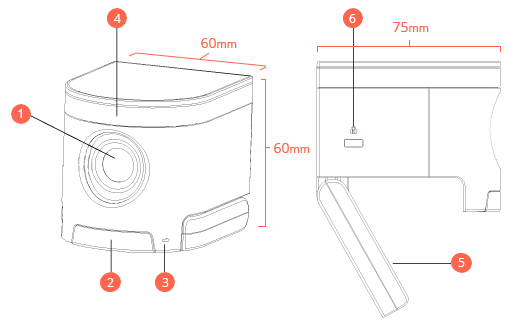
- 1. Lens
- 2. IR receiver
- 3. Status light
- 4. Microphone
- 5. Mount clip
- 6. Kensington security slot
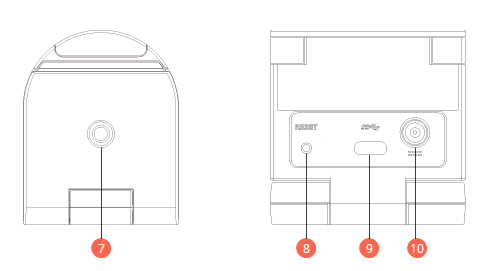
- 7. Tripod screw hole
- 8. RESET pin
- 9. USB type‐C connector
- 10. DC jack for power adapter (for USB 2.0 connection)








 Collaborate freely anywhere
Collaborate freely anywhere






