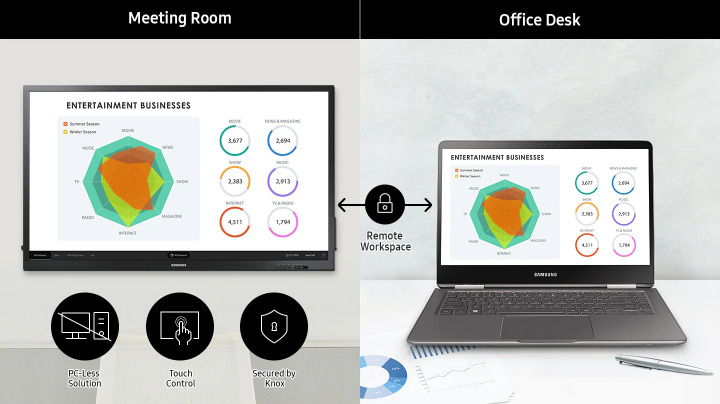Improve Cooperation Effectiveness
Screen Samsung QBH displays provide flexible and versatile collaboration environment. The combination of advanced touch technology, Visual MagicIWB solution and UHD picture quality create effective interaction and connection, greatly improve productivity and collaboration between parties.
Touch Up, Improving
Experience smoother and more flexible digital text with powerful improved touch functions. Samsung QBH allows up to four people to use it at the same time, feel free to use specialized pens or various tools to interact with the screen.
Improve Collaborative Quality
The MagicIWB S5 solution is integrated in the device to facilitate discussion management thanks to its intuitive interface for quick access to necessary functions such as Screen Mirroring or time-taking notes. real.
Allows Seamless Source Switching
Via Working Screen function, Users can quickly and flexibly switch between different screens, from an electronic whiteboard to an internet browser or inputs connected to a device with just a few simple touches.
 Recovery and Management
Recovery and Management
Samsung QBH allows content to be pushed remotely or edited content on a remote computer directly via the central screen with touch function from the device.. The powerful Knox security system protects the Remote Workspace connection against leaks or information tampering.
Connect With Convenience
Each electronic display provides a variety of connections for users including HDMI, DVI-D, DP and USB. Fast and convenient to download, Share or edit content directly from your personal computer.
Visually Displays Outstanding
Turn ideas into reality through the ability to convey advanced picture quality UHD. With high resolution, The notes and content are clear and easy to read for everyone in the discussion.
Leading Style
Thanks to the delicate design and performance of the device, All meetings and discussions become more coherent and effective. The magnetic pen holder along with the connectors are located on the front of the device to keep all necessary functions within reach., Avoid the clutter happening in discussion.
Samsung QBH Specifications
-
Display
- Size diagonally65″
- panelsEdge LED, 60Hz
- Resolution3,840 x 2,160
- Pixel size (H x V)0.105 x 0.315 (mm)
- Brightness250
- Contrast Ratio4700:1
- View (H/V)178/178
- Response time8ms(Type.)
- Colors72%
- Glass HazePanel 2.3% / Touch glass 15%
- Vertical Frequency30~81kHz
- Maximum pixel frequency594Mhz
- Horizontal Frequency48~ 75Hz
- Contrast RatioMega
-
Connect
- HDMI In3
- DP InYes
- DVI In1 (DVI-D)
- In tunerN/A
- USB3
- Component InN/A
- Composite InN/A
- RGB inputsN/A
- IR InYes
- HDBaseT InNo
- HeadphoneYes
- Output AudioStereo Mini Jack
- Output- VideoN/A
- Output powerN/A
- RS232 In Yes
- RS232 Out Yes
- RJ45 InYes
- RJ45 Out No
- WiFi Yes
- 3G Dongle No
- Bluetooth No